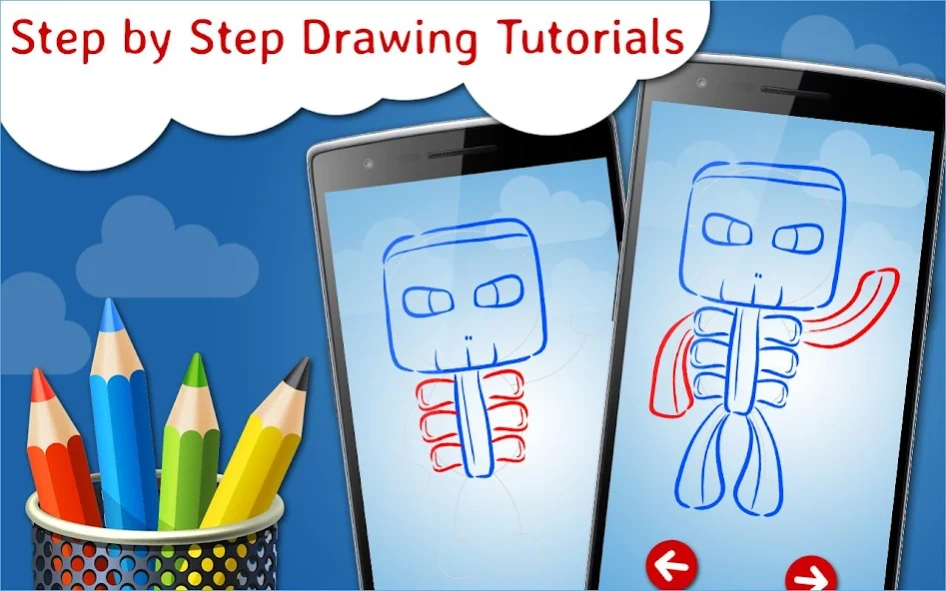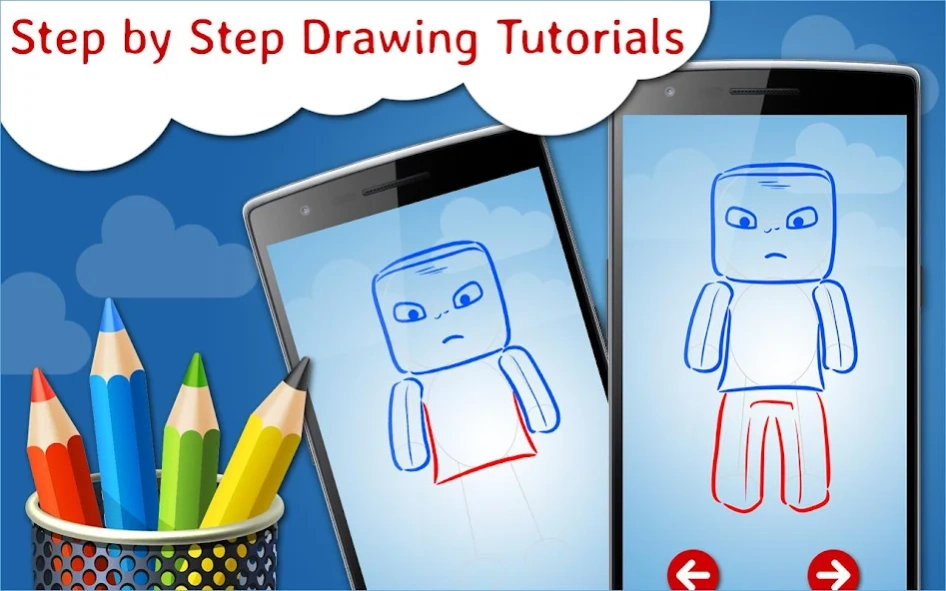How to Draw Minecraft step by 13.0
Free Version
Publisher Description
How to Draw Minecraft step by - Learn how to draw Minecraft step by step
Drawing is fun activity which allows you to have fun at any time.
All what you have to do is download the how to draw minecraft step by step teaching tutorial on your phone or tablet and be ready for fun with the minecraft games characters
The app gives you access to more than 10 drawing tutorials. Сhoose any how to draw minecraft characters lesson and start your studying proccess.
We offer you a huge collection of sketches, try them all and decide which one you like the most.
Each tutorial contains of 9-25 precise steps, which will help you learn how to draw minecraft characters.
Draw over the instructions from our minecraft drawings lessons directly on the screen of your phone or tablet.
All the drawing tools are already waiting for you in our application. You can use color, different types of brushes, zoom and so on.
The minecraft games app is free to install and does not require additional financial costs. You can just have fun for free.
You can learn how to draw minecraft step by step even in offline mode, it's incredibly convenient for you.
Download and have fun time with pixel art minecraft game.
About How to Draw Minecraft step by
How to Draw Minecraft step by is a free app for Android published in the Kids list of apps, part of Games & Entertainment.
The company that develops How to Draw Minecraft step by is FoxyFOX Games Studio. The latest version released by its developer is 13.0.
To install How to Draw Minecraft step by on your Android device, just click the green Continue To App button above to start the installation process. The app is listed on our website since 2022-05-06 and was downloaded 1 times. We have already checked if the download link is safe, however for your own protection we recommend that you scan the downloaded app with your antivirus. Your antivirus may detect the How to Draw Minecraft step by as malware as malware if the download link to com.foxyfox.draw.minecraft is broken.
How to install How to Draw Minecraft step by on your Android device:
- Click on the Continue To App button on our website. This will redirect you to Google Play.
- Once the How to Draw Minecraft step by is shown in the Google Play listing of your Android device, you can start its download and installation. Tap on the Install button located below the search bar and to the right of the app icon.
- A pop-up window with the permissions required by How to Draw Minecraft step by will be shown. Click on Accept to continue the process.
- How to Draw Minecraft step by will be downloaded onto your device, displaying a progress. Once the download completes, the installation will start and you'll get a notification after the installation is finished.